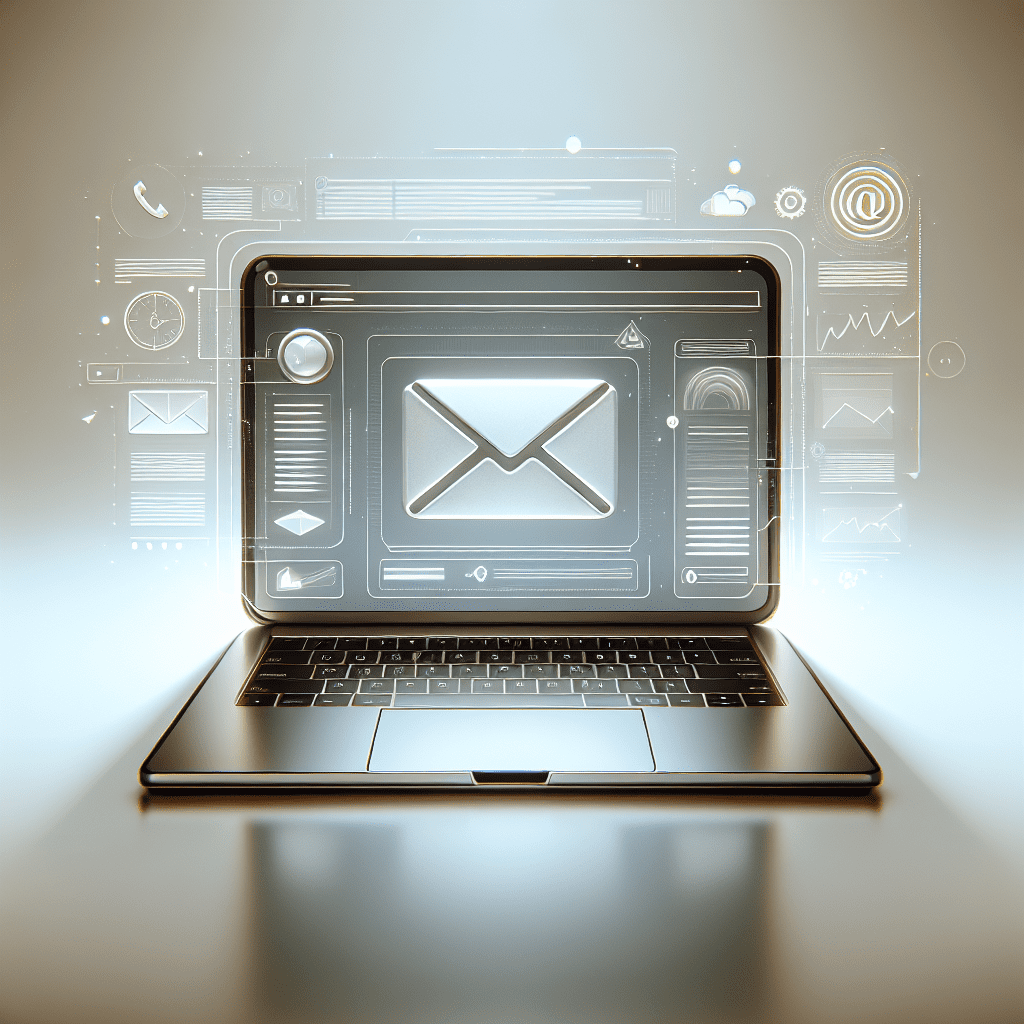Are you an agency searching for the perfect email marketing software? Look no further! In this article, we will explore the top 7 email marketing software options specifically designed for agencies. Whether you are looking for advanced automation features, customizable templates, or seamless integration with other tools, we’ve got you covered. Boost your agency’s marketing efforts with the best email marketing software available in the market.
HubSpot
Robust CRM integration
HubSpot offers a robust CRM integration that allows you to seamlessly connect your email marketing efforts with your customer relationship management system. With this integration, you can easily track and manage all your customer interactions and data in one place, making it easier to personalize your email campaigns based on customer behavior and preferences.
Personalization features
One of the standout features of HubSpot’s email marketing software is its robust personalization capabilities. You can easily segment your audience based on various criteria such as demographics, behavior, or past purchases, and create highly targeted and personalized email campaigns. By personalizing your emails, you can better engage your audience and increase the likelihood of conversions.
Automated email campaigns
HubSpot’s email marketing software also offers advanced automation features, allowing you to set up automated email campaigns. You can create workflows that trigger specific emails based on customer actions or predefined time intervals. This functionality not only saves you time but also ensures that your customers receive timely and relevant emails, improving their overall experience with your brand.
Advanced reporting and analytics
With HubSpot, you can gain valuable insights into the performance of your email marketing campaigns through advanced reporting and analytics features. You can track key metrics like open rates, click-through rates, and conversions, allowing you to measure the success of your campaigns and make data-driven decisions to optimize your email marketing strategy.
Integration with other HubSpot tools
HubSpot’s email marketing software seamlessly integrates with other HubSpot tools, including their CRM, marketing automation, and sales software. This integration ensures that you have a holistic view of your marketing efforts and allows for better coordination across different teams within your agency. You can easily track the impact of your email marketing campaigns on your overall marketing goals and make necessary adjustments.
Mailchimp
Ease of use and user-friendly interface
Mailchimp is known for its user-friendly interface, making it easy for agencies of all sizes to create and send professional-looking emails. Whether you’re a beginner or an experienced marketer, Mailchimp’s intuitive design and drag-and-drop editor make it a breeze to design and customize your email templates.
Drag-and-drop email builder
With Mailchimp’s drag-and-drop email builder, you have full control over the layout and design of your emails. You can easily add text, images, buttons, and other elements to create visually appealing and engaging emails. The drag-and-drop functionality allows you to experiment with different designs without any coding knowledge.
Segmentation and personalization options
Mailchimp offers robust segmentation and personalization options, allowing you to divide your audience into specific groups based on various criteria. You can then tailor your email content to each segment, ensuring that your messages are relevant and resonating with your target audience. Personalization has been proven to significantly improve email engagement and conversion rates.
Integration with popular third-party tools
Mailchimp integrates seamlessly with popular third-party tools and platforms like Shopify, WooCommerce, and WordPress. This integration allows you to sync customer data between different platforms, making it easier to create targeted and personalized email campaigns. You can also leverage the data from these integrations to create more personalized and effective email marketing strategies.
Advanced automation features
With Mailchimp’s advanced automation features, you can set up automated email campaigns based on specific triggers or customer actions. For example, you can automatically send a welcome email to new subscribers or a follow-up email after a purchase. These automated campaigns help you save time while ensuring that your customers receive timely and relevant emails.
Constant Contact
Wide range of customizable templates
Constant Contact offers a wide range of customizable email templates that are designed to help you create professional-looking emails. Whether you’re sending a newsletter, promotional offer, or event invitation, Constant Contact has a template to suit your needs. You can easily customize these templates with your brand colors, logo, and content.
List segmentation and targeting options
Constant Contact’s email marketing software allows you to segment your email list based on various criteria like demographics, purchase history, or engagement levels. This segmentation capability enables you to send targeted emails to specific groups within your audience, increasing the likelihood of engagement and conversions.
Automated welcome emails and autoresponders
With Constant Contact, you can set up automated welcome emails to engage and nurture new subscribers. You can also create autoresponders that automatically follow up with customers after specific actions, such as completing a purchase or abandoning a shopping cart. These automated emails streamline your communication process and ensure that your customers receive timely and relevant messages.
Social media integration
Constant Contact’s email marketing software seamlessly integrates with social media platforms like Facebook, allowing you to easily promote your emails and expand your reach. You can share your email campaigns on social media channels, track the performance of your posts, and even create social media ads directly from the platform.
Event marketing features
If your agency focuses on event marketing, Constant Contact offers features specifically tailored to your needs. You can create customizable event registration forms, track RSVPs, and send automated event reminders. These features streamline your event planning process and help you maximize attendance and engagement.
SendinBlue
Transaction email support
SendinBlue’s email marketing software offers transactional email support, allowing you to send personalized emails triggered by specific customer actions or events. For example, you can automatically send a confirmation email after a purchase or a password reset email. These transactional emails help improve customer experience and engagement.
Advanced marketing automation
SendinBlue’s advanced marketing automation features enable you to create complex workflows and automate your email marketing campaigns. You can set up triggers and conditions based on customer behavior to send targeted and timely emails. This automation capability saves you time and ensures that your emails reach the right audience at the right time.
SMS marketing capabilities
In addition to email marketing, SendinBlue also offers robust SMS marketing capabilities. You can send personalized text messages to your subscribers, allowing you to reach them even when they’re not checking their emails. SMS marketing can be an effective way to engage your audience and drive conversions.
Powerful contact management
SendinBlue’s contact management features allow you to easily manage and organize your subscriber list. You can segment your contacts based on various criteria, import and export contact data, and even create custom fields to store additional information. These contact management features help you keep your subscriber list organized and ensure that your emails are targeted and relevant.
Real-time reporting and analytics
SendinBlue provides real-time reporting and analytics, allowing you to track the performance of your email campaigns. You can monitor key metrics like open rates, click-through rates, and conversions, and make data-driven decisions to optimize your email marketing strategy. The real-time data helps you identify trends and opportunities for improvement.
ActiveCampaign
Powerful automation and personalization
ActiveCampaign’s email marketing software offers powerful automation and personalization capabilities. You can create complex automation workflows that trigger specific emails based on customer behavior or predefined conditions. This automation allows you to deliver highly targeted and personalized emails to your audience, increasing their engagement and conversion rates.
Lead scoring and segmentation
ActiveCampaign allows you to score your leads based on their engagement levels, enabling you to identify your most qualified leads. You can then segment your leads based on their scores and send tailored emails to each segment, nurturing them through the sales funnel. Lead scoring and segmentation help you prioritize your efforts and focus on leads with the highest potential.
Dynamic content capabilities
ActiveCampaign’s dynamic content capabilities allow you to personalize your emails in real-time based on customer data. You can display different content blocks or sections within an email depending on each recipient’s preferences or behavior. This dynamic content personalization helps you create more relevant and engaging email experiences for your audience.
CRM integration
ActiveCampaign seamlessly integrates with popular CRM systems, allowing you to sync your contact data and automate your sales and marketing processes. The integration ensures that you have a holistic view of your customers’ interactions with your agency and enables better coordination between your sales and marketing teams. You can use the CRM data to segment your audience and create targeted email campaigns.
Webhooks and API support
ActiveCampaign’s webhooks and API support enable you to easily connect your email marketing software with other third-party platforms and tools. You can automate data transfers, trigger specific actions based on customer behavior, and create a seamless experience for your audience across different platforms. The webhooks and API support provide flexibility and customization options for your email marketing workflows.
GetResponse
Drag-and-drop email editor
GetResponse’s drag-and-drop email editor allows you to easily create professional-looking emails without any coding knowledge. You can choose from a variety of pre-designed templates and customize them to match your brand. The drag-and-drop functionality provides a user-friendly experience and gives you full control over the design and layout of your emails.
Automation workflows
GetResponse’s automation workflows enable you to create sophisticated email marketing campaigns that are triggered by specific customer actions or predefined conditions. You can set up workflows to automatically send welcome emails, abandoned cart reminders, or personalized recommendations based on customer behavior. These automation workflows help you save time and ensure that your emails are timely and relevant.
Webinar hosting capabilities
If your agency hosts webinars as part of your marketing strategy, GetResponse’s webinar hosting capabilities can be a valuable addition. You can create and promote webinars directly from the platform, send automated reminders to registrants, and even track attendee engagement. The webinar hosting feature allows you to seamlessly integrate your email marketing efforts with your webinar strategy.
A/B testing
GetResponse’s A/B testing feature allows you to experiment with different elements of your email campaigns to optimize their performance. You can test different subject lines, email content, or call-to-action buttons to find out what resonates best with your audience. A/B testing helps you make data-driven decisions and improve the effectiveness of your email marketing efforts.
CRM integration
GetResponse integrates with popular CRM systems, enabling you to sync your contact data and better track and manage your customer interactions. The CRM integration ensures that your email marketing efforts are aligned with your overall sales and marketing strategies. You can easily segment your audience, nurture leads, and track the impact of your emails on your sales pipeline.
Campaign Monitor
Customizable email templates
Campaign Monitor offers customizable email templates that you can easily customize to match your brand. From newsletters to promotional emails, you can choose from a wide range of templates and personalize them with your brand colors, logo, and content. The customizable templates save you time and effort in designing and creating professional-looking emails.
Advanced personalization and segmentation
Campaign Monitor’s advanced personalization and segmentation capabilities allow you to create highly targeted and personalized email campaigns. You can segment your audience based on various criteria and send tailored emails that resonate with each segment. Personalization and segmentation help improve engagement and conversions, as customers receive emails that are relevant to their interests and needs.
Integration with popular e-commerce platforms
Campaign Monitor seamlessly integrates with popular e-commerce platforms like Shopify, Magento, and WooCommerce. This integration allows you to sync customer data, track purchase history, and create targeted email campaigns based on customer behavior. You can leverage the integration to drive repeat purchases, promote new products, or send abandoned cart reminders.
Behavioral email automation
Campaign Monitor’s behavioral email automation feature enables you to send targeted emails based on customer behavior or specific events. For example, you can automatically send a follow-up email after a customer has made a purchase or trigger a re-engagement campaign for inactive subscribers. This automation helps you deliver timely and relevant emails that drive engagement and conversions.
Email builder with dynamic content
Campaign Monitor’s email builder allows you to easily create visually appealing emails with its drag-and-drop functionality. You can add images, text, buttons, and other elements to customize your emails. Additionally, you can use dynamic content to personalize your emails in real-time based on each recipient’s preferences or behavior. The email builder provides flexibility and customization options for your email campaigns.
AWeber
HTML email templates
AWeber offers a wide range of HTML email templates that you can easily customize to match your brand. Whether you’re sending a newsletter, promotional offer, or event invitation, AWeber has templates to suit your needs. The HTML templates ensure that your emails are professional-looking and visually appealing.
Autoresponder follow-up series
AWeber’s autoresponder feature enables you to set up a series of automated follow-up emails that are triggered by specific customer actions or predefined time intervals. For example, you can automatically send a welcome email, followed by a series of educational or promotional emails. These autoresponder follow-up series help you nurture leads and build relationships with your audience.
Advanced segmentation
AWeber’s advanced segmentation capabilities allow you to divide your audience into specific segments based on criteria like demographics, behavior, or engagement levels. You can then send targeted emails to each segment, increasing the relevance and effectiveness of your campaigns. Advanced segmentation helps you deliver personalized content and improve engagement rates.
Integration with popular platforms
AWeber seamlessly integrates with popular platforms like WordPress, Shopify, and PayPal, allowing you to sync customer data and automate your email marketing efforts. The integration ensures that your email campaigns are aligned with your overall marketing and sales strategies. You can leverage the data from these integrations to create targeted and personalized email campaigns.
In-depth analytics
AWeber provides in-depth analytics that allow you to track the performance of your email campaigns. You can monitor key metrics like open rates, click-through rates, and conversions in real-time. The actionable insights from these analytics help you identify what’s working and what’s not, allowing you to optimize your email marketing strategy for better results.
Drip
Visual email campaign builder
Drip’s visual email campaign builder allows you to easily create and design visually appealing emails without any coding knowledge. You can choose from a variety of email templates and customize them with your brand colors, logo, and content. The visual editor provides a user-friendly experience and gives you full control over the design and layout of your emails.
Advanced customer segmentation
Drip offers advanced customer segmentation capabilities, allowing you to categorize your audience based on various criteria like demographics, behavior, or purchase history. You can then send targeted and personalized emails to each segment, improving engagement and conversion rates. Advanced segmentation helps you create more relevant and effective email campaigns.
E-commerce integrations
Drip seamlessly integrates with popular e-commerce platforms like Shopify, Magento, and WooCommerce. This integration allows you to sync customer data, track purchase history, and create targeted email campaigns based on customer behavior. You can use the integration to send product recommendations, abandoned cart reminders, or follow-up emails after a purchase.
Event and behavior tracking
Drip’s event and behavior tracking features enable you to track and analyze how your customers interact with your emails and website. You can set up custom events and triggers to capture specific actions, such as clicking on a link or making a purchase. This data helps you better understand your customers’ preferences and behavior, enabling you to create more targeted and personalized email campaigns.
Multi-channel marketing
Drip’s multi-channel marketing capabilities allow you to reach your audience through different channels, including email, SMS, and social media. You can create multi-channel campaigns that deliver consistent messaging across various touchpoints, ensuring that your audience receives a cohesive and engaging experience. Multi-channel marketing helps you maximize your reach and engagement with your target audience.
ConvertKit
Tag-based subscriber management
ConvertKit’s tag-based subscriber management system allows you to organize your audience based on their interests, behavior, or other criteria. You can apply tags to your subscribers and create segments for more targeted email campaigns. The tag-based system helps you personalize your emails and create more relevant content for your subscribers.
Responsive email templates
ConvertKit offers responsive email templates that automatically adapt to different screen sizes and devices. Whether your subscribers are reading your emails on a desktop computer or a mobile device, the templates ensure that your emails look great and are easily readable. The responsive design improves the user experience and engagement with your emails.
Automation rules and sequences
With ConvertKit’s automation rules and sequences, you can easily set up automated email campaigns that are triggered by specific customer actions or events. You can create complex automation workflows that nurture leads, promote products, or engage with your audience. Automation rules and sequences save you time and effort while ensuring that your emails are timely and relevant.
Landing page builder
ConvertKit’s landing page builder allows you to create beautiful and high-converting landing pages without any coding knowledge. Whether you’re offering a free ebook, hosting a webinar, or promoting a product, you can create customized landing pages to capture leads and grow your email list. The landing page builder is user-friendly and provides customization options to match your brand.
Subscriber tracking and insights
ConvertKit provides subscriber tracking and insights that allow you to monitor how your subscribers interact with your emails and content. You can track key metrics like open rates, click-through rates, and conversions to measure the effectiveness of your email campaigns. The insights help you understand your subscribers’ preferences and behavior, enabling you to create more targeted and engaging content.
In conclusion, when it comes to email marketing software for agencies, there are several top contenders to consider. Each software has its unique features and strengths that can benefit your agency’s email marketing efforts. Whether you prioritize robust CRM integration, personalization, automation, or advanced analytics, there is a solution out there to meet your agency’s specific needs. Consider the outlined options above and choose the one that aligns best with your agency’s goals and objectives. With the right email marketing software, you can effectively engage your audience, drive conversions, and ultimately grow your agency’s success.